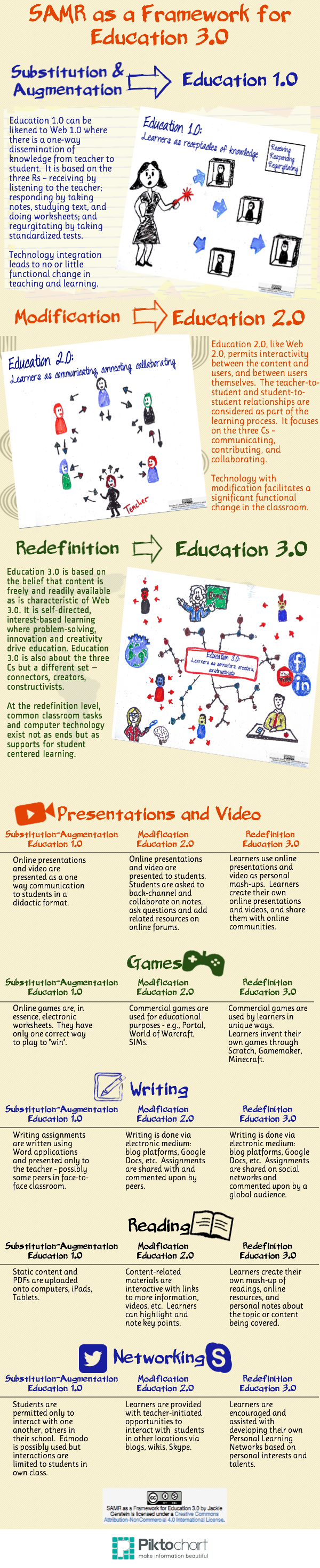For my final assignment for EDUC 7726 we were asked to either summarize what we have learned or make a plan for how we would use the information from the course in the future. At our last face-to-face class, I mentioned to a few of my classmates that I am beginning to apply for positions in other school districts. My husband received an amazing job opportunity in Avon, CT and we will be moving to the area within the year. In order to prepare for our move, I began applying for teaching positions both as a middle school math teacher and as a technology/digital integration specialist. I have a passion for both areas and with my new 6th year certification in Instructional Technology and Digital Media Literacy, I feel that I have the ability to make a difference with either position.
In order to prepare myself for the possibility of receiving a position as a technology/digital integration specialist, I created a mind map using
Mind Meister to organize my vision for what my role would be in a school or district. The following is an image of my mind map:
As a technology/digital integration specialist, I have five groups of individuals that I will impact with my position. The first group, in my opinion, will be where I spend most of my time and effort with integrating technology. This group consists of the teachers. I plan on assisting the teachers with whatever information and training they may need to effectively integrate technology into their classrooms. This would include providing professional development, finding grant opportunities for teachers that focus on technology integration, and bringing experts to the district to teach the teachers.
Ensuring that teachers are aware of 21st Century skills and how to implement them into their lessons will be another primary focus of my job. Along with creating assessments, project based learning opportunities, and fostering Personal Learning Networks within the school, I will provide the teachers with the skills they need to integrate technology to benefit themselves and their students.
The second group consists of the students. I do not plan on initially working one-on-one with students with integrating technology, because most of that will be done with their teachers. Although the information they receive from teachers will be in part due to what I am able to provide them with training and resources. It is my goal to create online tools and resources that students can access outside of the classroom that will allow them to continue to integrate technology within their academic studies and professional lives.
My third focus group, the administration within the school, will need to be one of the front runners in the effort to integrate technology. Once the teachers see that the administration is on board and embracing the digital integration move, they will follow their leaders and be more receptive to the changes. My role as a technology/digital integration specialist will be to get the administration on the "technology bandwagon" and provide them with the tools they need to use technology in their everyday lives as administrators.
One of the biggest complaints that I hear from teachers after staff meetings is that they do not remember the material that was presented or that they lose the handouts that were provided. My goal is to encourage the administration to integrate technology as much as possible with the professional development and staff meeting opportunities in the school. If videos or presentations were created of the meetings, teachers could refer back to them to refresh their memory of the information. In addition, if teachers are absent they can access the information they missed. The administration could also implement online assessment or surveys using a variety of programs to determine if the teachers understood the information that was presented. A few online assessment resources available are
Socrative,
Poll Everywhere, and
Survey Monkey. This would provide feedback to the administration on what areas were understood and where more training and PD was necessary.
My fourth group is made up of the parents and community members. It is important for the parents and community members to be involved with the integration of technology within a school or district. If we want our students to be proficient with 21st Century skills, then we must ensure that all individuals who work with them are also prepared and informed of what skills they need. The teachers and administrators in the schools can provide instruction and assistance during school hours, but once the students leave they will need the other adults in their lives to assist them with these skills. Getting the parents and the community educated and involved with the process will be another focus of my job position. This will ensure that the learning by the students does not stop at the end of the school day.
Finally, I have personal goals for myself as a technology/digital integration specialist. Although I spent a year in my 6th Year certification program and feel as if I have a good amount of expertise in the area of technology integration, I can always be more educated and informed of the resources and tools that are available. I have said it before and I will say it again, I am a lifelong learner. I want to continue to learn about the latest and greatest tools and resources that are available for teachers to use when integrating technology into their classrooms. This learning will not only benefit myself, but I want to share what I learn with others and help them professionally and personally integrate technology into their lives. As an educator I think it is important for students to see that those who are teaching them also enjoy to learn and seek out opportunities to learn new things.
I will admit that I know my goals and plans as a technology/digital integration specialist are extensive. Time, money, and patience will be needed to reach my goals. I will need to rely on others, ask for help, and be willing and eager to learn in order to be successful. As Benjamin Franklin once said, "You can do anything you set your mind to."

.png)
.png)